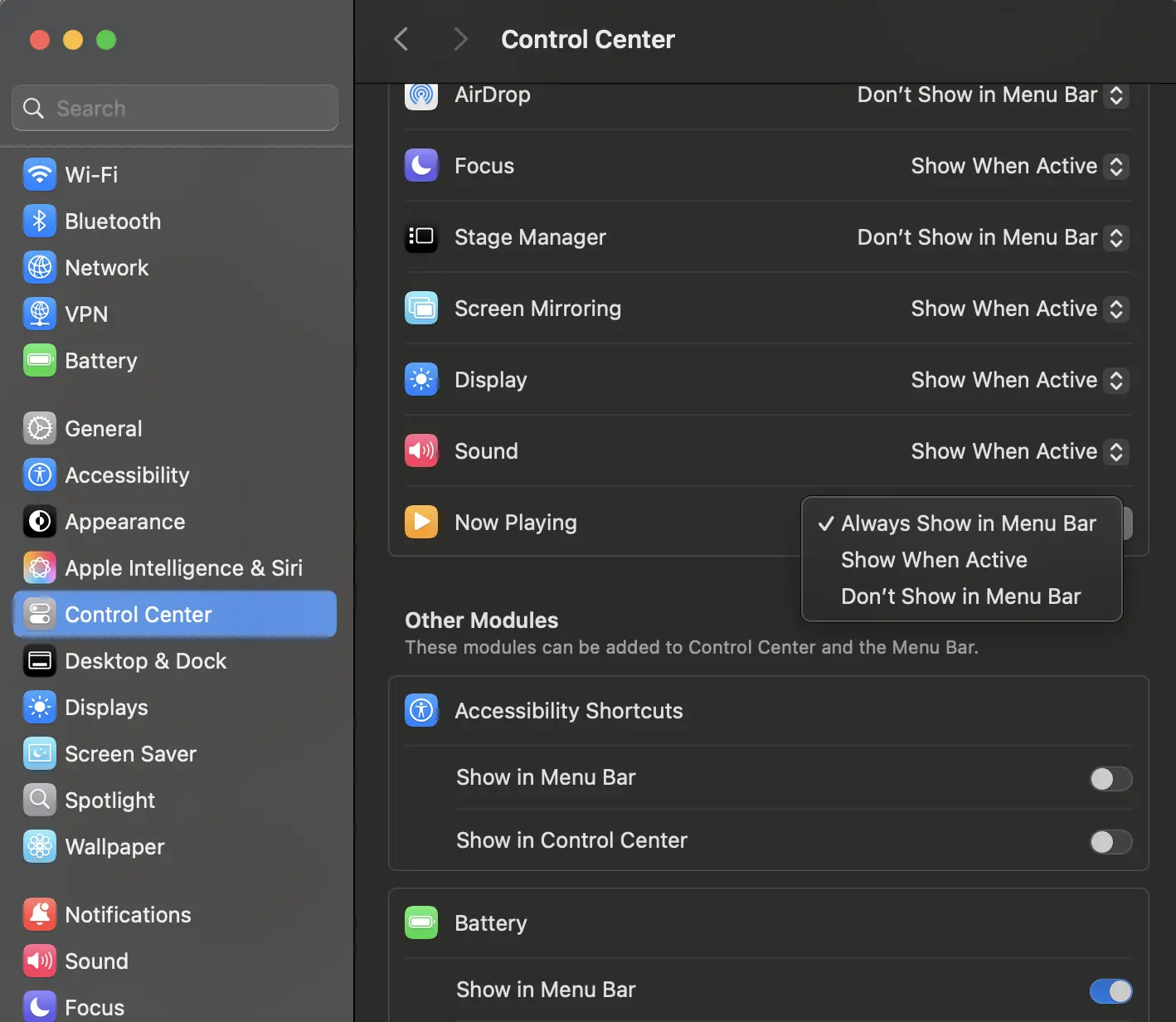Uncovering Audio Source with macOS Control Center
Today I learned that macOS Control Center’s Now Playing widget shows all apps that are playing audio, or at least ones that recently did.
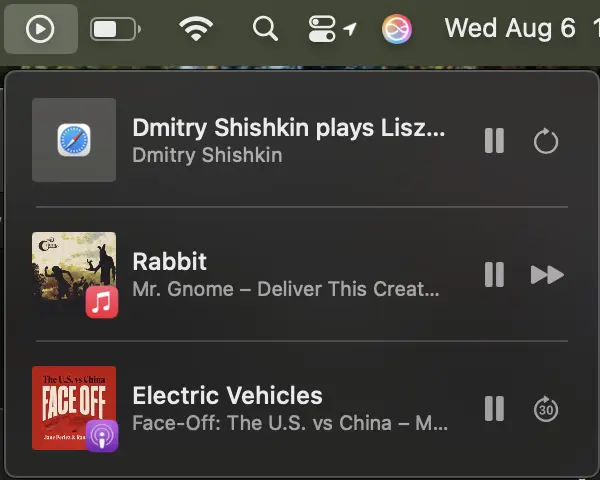
This solves a frustration I’ve had for years: trying to figure out which app is making noise. It’s often something obscure, like a browser tab, or even an .m4a file I opened from the Terminal. I got distracted, and suddenly music started blaring. I had no idea where it was coming from. Turns out, the file had been opened in Apple Music, which auto-queued a random song after the audio finished.
Here’s a Now Playing widget example showed a YouTube video, Apple Music, and a podcast player, all with active or recently active audio. If you want to keep this handy, go to:
System Settings → Control Center → Now Playing and set it to Always Show in Menu Bar.