tl;dr genai can provide a massive increase in your debugging velocity and effecitivness but can just as easily take you down deeply incorrect (and time consuming) paths.
My automated TLS certs process via Let’s Encrypt had been running fine for months (probably years) until this morning. My tech is:
- nginx:1.16 (reverse proxy)
- jwilder/docker-gen:0.7.3
- jrcs/letsencrypt-nginx-proxy-companion:latest
- Docker containers for my web apps
First off, just a shout out and thank you to:
for their time and efforting writing and supporting open source software!
When I got the alert from BetterStack, I thought it would be a simple fix. I updated Debian, rebooted, and when it was failing I checked the logs and saw entries like this:
nginx-proxy-le | [Thu Jul 31 14:53:47 UTC 2025] Generating next pre-generate key.
nginx-proxy-le | [Thu Jul 31 14:53:47 UTC 2025] Single domain='www.hack42labs.com'
nginx-proxy-le | [Thu Jul 31 14:53:49 UTC 2025] Getting webroot for domain='www.hack42labs.com'
nginx-proxy-le | [Thu Jul 31 14:53:49 UTC 2025] Verifying: www.hack42labs.com
nginx-proxy-le | [Thu Jul 31 14:53:49 UTC 2025] Pending. The CA is processing your order, please wait. (1/30)
nginx-proxy-le | [Thu Jul 31 14:53:52 UTC 2025] www.hack42labs.com: Invalid status. Verification error details: 101.121.131.141: Invalid response from https://www.hack42labs.com/.well-known/acme-challenge/jWZGT<snip>: 404
nginx-proxy-le | [Thu Jul 31 14:53:52 UTC 2025] Please check log file for more details: /dev/null
nginx-proxy-le | Sleep for 3600swhich linked me to this page:
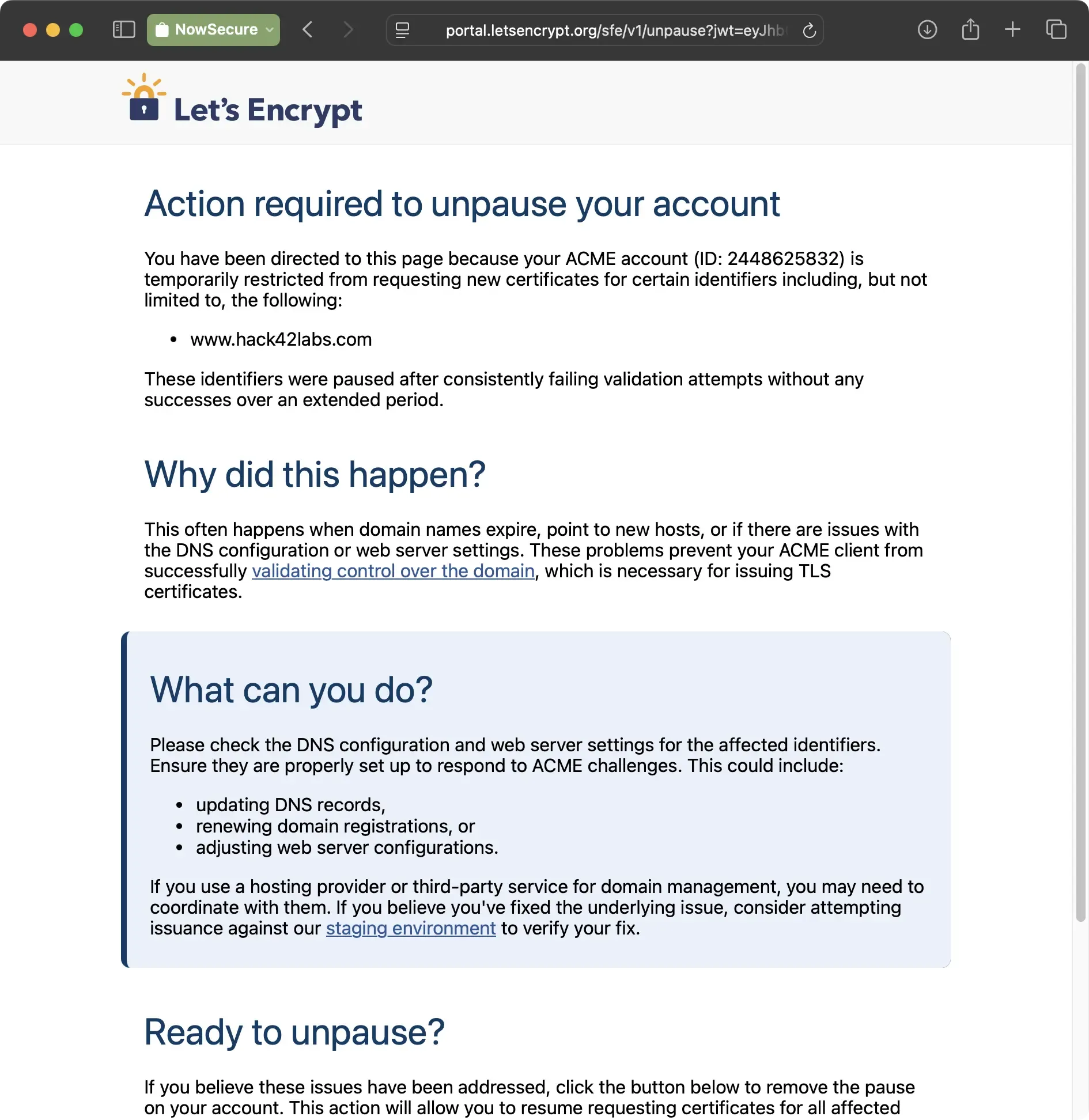
I wasn’t exactly sure where to start and it looked like a the .well-known/acme-challenge files weren’t being served. Our proxy was returning returning 404s to Let’s Encrypt.
After a bunch of back and forth debugging, which was actually incredibly helpful and a massive time saver, ChatGPT suggested I add a new vhost.d for each domain to explicitly serve the acme-challenge. This is where my radar started pinging.
This setup had worked before. Why would it suddenly break? And there’s no way I was going to add manual vhosts for each domain. This literally defeats the purpose of the automated process.
the root cause: version mismatch
I happened to notice that my docker-gen container was pinned to 0.7.3, but I was using letsencrypt-nginx-proxy-companion:latest. I even remember noticing that years ago when I set this up and almost pinning the version, but looks like I forgot to do that!
And to be honest, I always love running the latest version of software, especially from a security perspective. So this was stable and working so well, but I just didn’t take that final step.
However, the latest version of the companion image had breaking changes or unexpected behavior that didn’t play nicely with the older docker-gen.
the fix:
I pinned the companion to a known working version:
image: jrcs/letsencrypt-nginx-proxy-companion:v1.13Then did:
docker-compose pull
docker-compose up -d --force-recreateAnd everything worked perfectly.
lessons learned
- Don’t use
:latestin production unless you’re testing regularly. - Debug symptoms, but don’t assume the root cause from the error code alone.
- Context matters. This worked before, so something changed.
- AI can assist, but only humans have the intuition to say: wait a second…